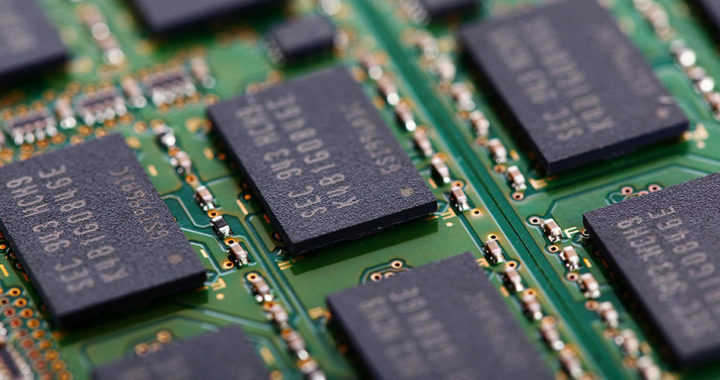A solid-state drive or SSD is one of the two major types of data storage device alongside a hard disk drive or HDD. Both HDDs and SSDs are more popular because of their reasonable manufacturing cost and better storage capacity. However, in choosing an SSD over an HDD, it is important to take note of its pros and cons, as well as its applications and limitations.
Pros: The Advantages of Solid-State Drive
Below are the pros and applications of SSDs:
1. Compared to a hard disk drive or HDD, one of the advantages of a solid-state drive or SSD is that it has a faster read-write speed because of the absence of moving parts. It is specifically 25 times to 100 times faster than HDD, which in turn, means wider bandwidth, quicker boot time, and faster file transfer.
2. Like other flash memory devices such as a USB flash drive, the absence of moving parts also means that an SSD does not produce mechanical noise while in operation, unlike an HDD. Take note that an HDD produces noise because of the rotation of its disk and the movement of the magnetic head.
3. Another advantage of a solid-state drive is that it is more durable than a hard-disk drive. The moving parts of an HDD make it vulnerable to drops and improper handling, thus resulting in internal damages and data loss. An SSD is more durable to external trauma, thus making it a suitable storage option for mobile uses.
4. Efficiency in power consumption is also a strength of an SSD when compared to an HDD. The moving parts of an HDD translate to more power input while in operation. An SSD suits applications in which battery capacity and battery are critical considerations. Thus, this storage option is found in most portable laptops and virtually all handheld mobile devices.
5. The solid-state hardware configuration of a solid-state drive also gives it a thinner and more compact physical profile than the mechanical configuration of an HDD. An SSD can be 50 to 75 percent slimmer and smaller than an HDD with the same storage capacity. Again, this feature makes an SSD suitable for portable and mobile devices.
Cons: The Disadvantages of Solid-State Drive
Below are the cons and limitations of SSDs:
1. Manufacturing cost and market price are the key disadvantages of a solid-state drive. An SSD is more expensive than an HDD in terms of dollar per gigabit. To be more specific, an SSD can be twice more expensive than an HDD with a similar storage capacity. The implication of this is that computers and other devices equipped with this storage medium are essentially more expensive than those utilizing an HDD.
2. SSDs also have smaller base storage capacities of 64GB and 128GB. On the other hand, HDDs have a base capacity of 500GB. Manufacturing cost and technological considerations are primarily behind this limitation. Of course, there are SSD with 500GB to 4TB storage capacities, but they are much more expensive than HDD counterparts.
3. It can also be challenging to find an internal or external SDD in the market, particularly in consideration of higher storage capacities, due to manufacturing cost, market price, and technological complications. An SSD is harder to manufacture than an HDD, and as such, it has a lower supply in the market. Adding to this is the fact that SSDs are costly and pricey. Of course, mobility is becoming more pervasive, and one day, SSDs can become as available as HDDs.
4. Another key disadvantage of a solid-state drive is that despite being more durable than a hard disk drive, it has a shorter lifespan due to its limited read-write cycles. Data on an SSD can be written and rewritten on a finite number. For example, typical end-user SSDs have read-rewrite or program-erase cycles of 3000 to 5000 while enterprise-grade SSDs have cycles of 100000. Reaching the cycle limits will result in hardware deterioration and possible data loss over time.