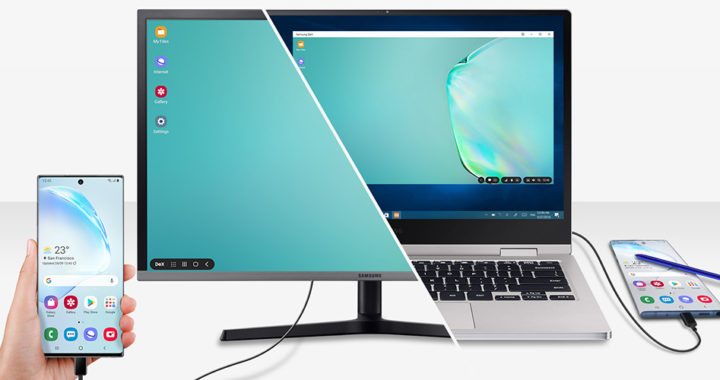Samsung DeX is a feature and an application that first appeared on Samsung Galaxy S8 and S8+ smartphone and later, on top-tier Galaxy line of Samsung smartphones and tablet computers. It allows users to turn their Galaxy devices into a desktop-like computer through docking or via an HDMI adapter, USB cable, and multiport adapter.
The Pros: Advantages and Applications of Samsung DeX
Note that the DeX branding is a contraction of the words “desktop” and “experience.” Hence, the primary selling proposition of this feature centers on enabling mobile devices to become a portable productivity tool that can rival laptop and desktop computers.
Below are the specific advantages and applications of DeX:
• Plugging a DeX-capable device gives a particular user access to a custom desktop version of the Android operating system that is similar to Chrome OS. The app essentially turns a mobile device into a personal computer.
• A specific version of this feature that first appeared on Galaxy Note 9+ does not require a docking station anymore. Users can enable DeX simply by plugging a USB to HDMI cable to a workstation.
• The feature can now run Windows and macOS via a dedicated application starting with Galaxy Note 10 and Note 10+. What this means is that a capable phone can be plugged in most desktop operating systems.
• Plugging a DeX-enabled phone in a Windows or macOS computer creates a separate Android OS placed on top of the desktop OS. This allows the simultaneous sharing of the screen between Windows or macOS and Android, as well as files via dragging and dropping, and hardware input functions such as keyboard and mouse.
• Note that Samsung DeX is an extension of the multi-window mode of Android N. It can open and run multiple app windows that are resizable. Remember that this feature provides users with a desktop-like interface.
• Several Android apps have been optimized for this feature, including the email and calendar applications of Samsung, Microsoft Office apps such as MS Word and MS Excel, and Samsung Internet.
• Note that the desktop version can be used alongside the mobile device. For example, DeX can operate while a Galaxy phone is also used. In addition, the mobile device can serve as an input hardware, thus making it ideal for presentation, sketching, etc.
The Cons: Disadvantages and Limitations of Samsung DeX
Although Samsung has indeed expanded the capabilities of its top-tier smartphones and tablets by enabling them to become portable and convertible desktop computers, the entire solution still has several drawbacks.
The following are the disadvantages and limitations of DeX:
• Earlier versions of DeX found in Galaxy S8 and Galaxy S10 do not come with features found in newer versions introduced in newer devices. Hence, there are concerns about compatibility, adaptability, and long-term support.
• Most Android apps are not optimized to run on large screens. The same optimization problem has been one of the major drawbacks of tablet computers running Android OS, especially when compared to iPadOS on iPad computers and Chrome OS.
• Websites run on their mobile version by default. Of course, this is understandable because the web browser on DeX is still a mobile browser. However, this can be problematic for web-based apps.
• The feature does not provide a multitasking experience comparable to desktop operating systems such as Windows and macOS. For example, there can only be one source of audio at a time. This means music from Spotify will be cut off once a user plays a video or audio on a web browser or other apps.
• Samsung DeX is limited to general office productivity applications such as word processing, emailing, and web browsing. Heavier tasks to include making a presentation, image editing, graphics, design, or video editing are impossible due to the lack of relevant Android apps and necessary optimization.